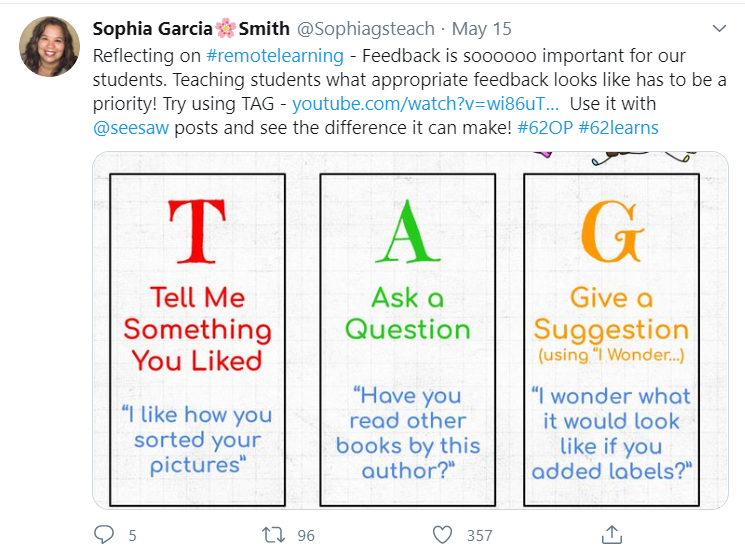Getting the most out of Seesaw during Distance Learning
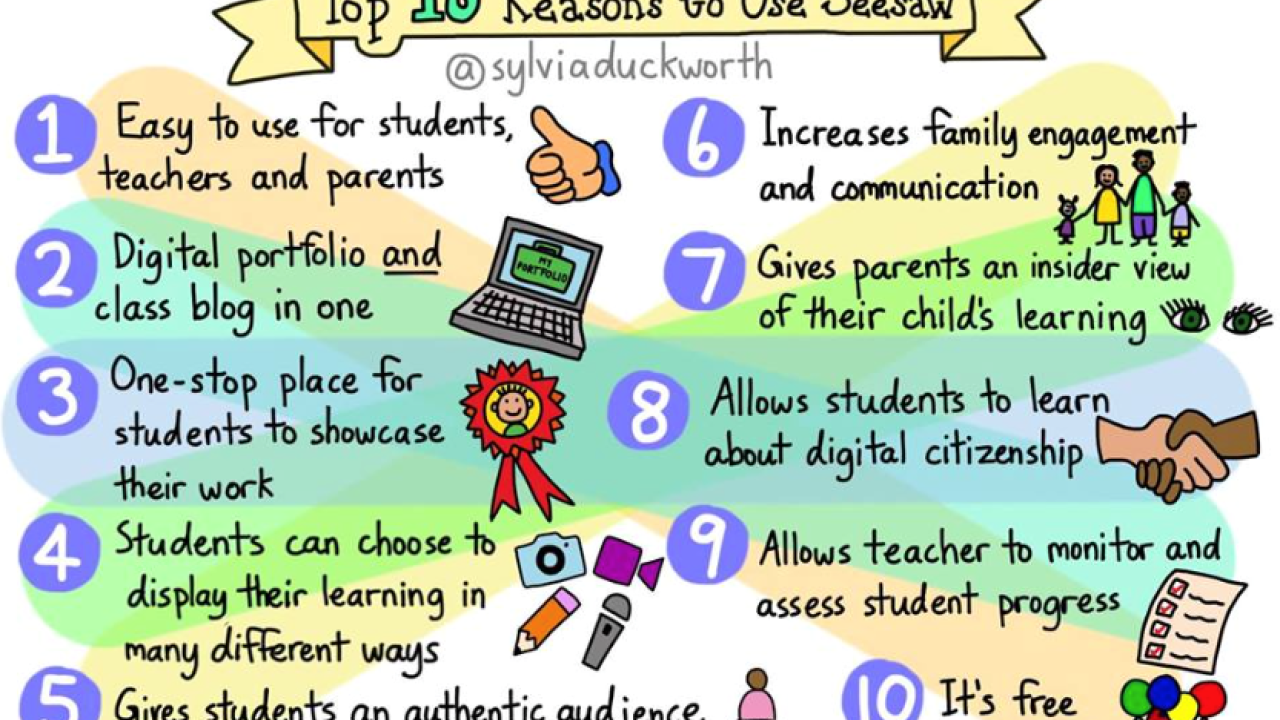
Educators have certainly done their students proud during this tumultuous, uncertain time and adapted admirably to ensure learning didn’t stop.
Throughout all this uncertainty, one thing definitely seems certain to me though: distance learning is harder for primary age students. Indeed you can take that notion one step further – the younger the students are, the more difficult distance learning is to facilitate. Not only do younger students need higher levels of support and guidance to access the remote curriculum, the range of tools which can be used with them is more limited since their ability to work with more complex platforms (especially ones they may not have used before) is limited. As such, many primary schools have leaned heavily onto platforms like Seesaw for distance learning rather than try and rush younger learners into the broader world of Office 365 and G Suite.
Personally I have always had a lot of love for Seesaw. I was actually invited to test the original build back in 2014 when the developers reached out to me after I covered their previous app Shadow Puppet back on my old iPad Educators site. Then, in 2015, when I became an Apple Distinguished Educator and headed to Amsterdam for the Apple’s annual ADE Institute, I was asked if I would present about this exciting new tool to attendees. The fact that Apple’s education chiefs already had their eye on Seesaw and wanted to shine a light on it, spoke volumes about the potential that this tool had to offer. For me the real power of the platform has always been in how versatile it is for students to demonstrate learning using a range of media. It makes Seesaw a very inclusive learning tool and one that can support be harnessed by all learners, no matter their age or ability.
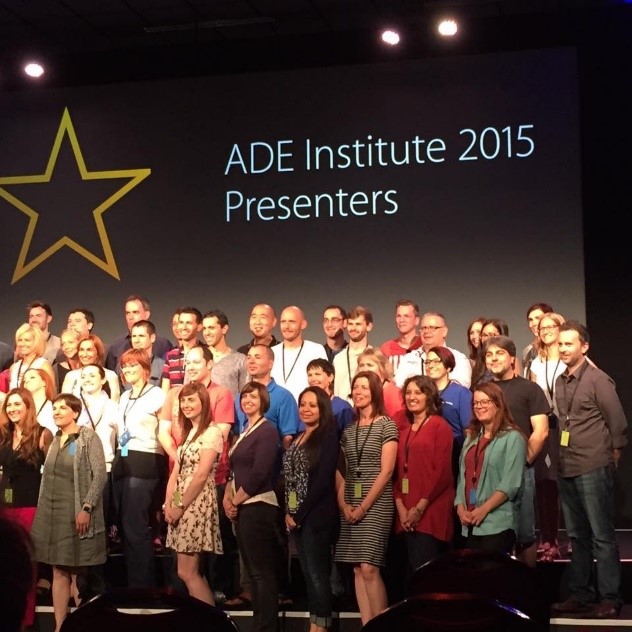
I look at Seesaw is like “the little engine that could” during this period of school closures, standing shoulder to shoulder with two of the biggest tech giants in the world in Microsoft and Google. That being said, Seesaw has been put under a great deal of pressure by primary educators as it shifted from being the place you would capture learning experiences to share with families to the delivery mechanism and receptacle for the whole curriculum. Much has been learnt along the way and I want to share a few suggestions to ensure that you are making a real impact with this great little app.
1. Establish a meaningful feedback loop.
Seesaw has always been a great tool for student feedback and reflection. I completely replaced my Year 6 students’ physical diaries with Seesaw back in 2014-15 and allowed them to choose the medium (video, audio, typed text, annotated images etc.) that best suited them to reflect on their weekly learning. Right now I think so much focus has been put on the deployment of content and getting the tasks to the kids that feedback has sadly been somewhat marginalised. One person who seems to be getting it right is Sophia Garcia Smith who shared this great concept on Twitter recently:
2. Use a range of AfL strategies within Seesaw
Naturally you can harness the diary format of Seesaw as a medium for learning reflections and self-assessments but don’t forget that you can easily integrate links to excellent AfL platforms such as Nearpod, Mentimeter and Formative (just remember not to embed the links in the text of an assignment if your students are using iPads since they won’t be able to click on them.) Another nice option is to directly embed simple AfL tasks into the pages of your Seesaw assignments. The Emoji Exit Ticket is a great choice for younger learners. Here an example shared by the wonderful Kate Jones recently –
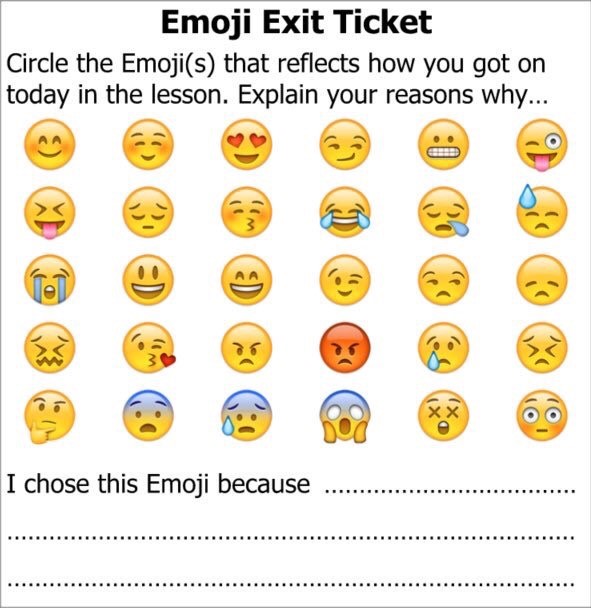
3. Open up your classroom to a global audience
One of the lesser-used features of Seesaw is the class blog tool. Without the need for any additional platforms, tools or experience, you can set up a class blog from inside Seesaw and then publish the content of your choice to the blog as you wish. It’s a great way to share work with a broader audience. For example, if you wanted to get feedback on a piece of student writing, you could share a link to social media and ask teachers from around the world to add their comments. You can actually link your class blog with other Seesaw classes and create a wonderful dynamic where students are peer-assessing across schools (and even continents!)
You can also use the class blog as a point of prestige by telling your students that you will push the best examples of their work to the blog. By using the blog to celebrate the successes of your class, you can not only raise engagement levels but also boost self-esteem. Just be wary of child protection concerns and avoid sharing content which shows your students.
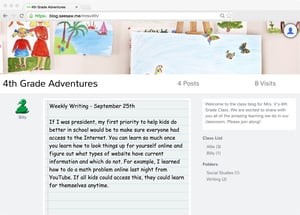
Find out more about Seesaw blogs here: https://web.seesaw.me/blogs
4. Insist on audio
One of the easiest ways to elevate your class’ use of Seesaw is to make them include audio on every response. Whether they are completing an on-screen activity or snapping a photo of a physical project, it does not take more than a few seconds for them to add an audio reflection on the processes, outcome or their overall feeling about the task. Adding voice captions will help foster meta-cognitive skills as well as make students more conscious about the quality of the work they are submitting. It’s also another wonderful way to maintain an inclusive approach to distance learning.
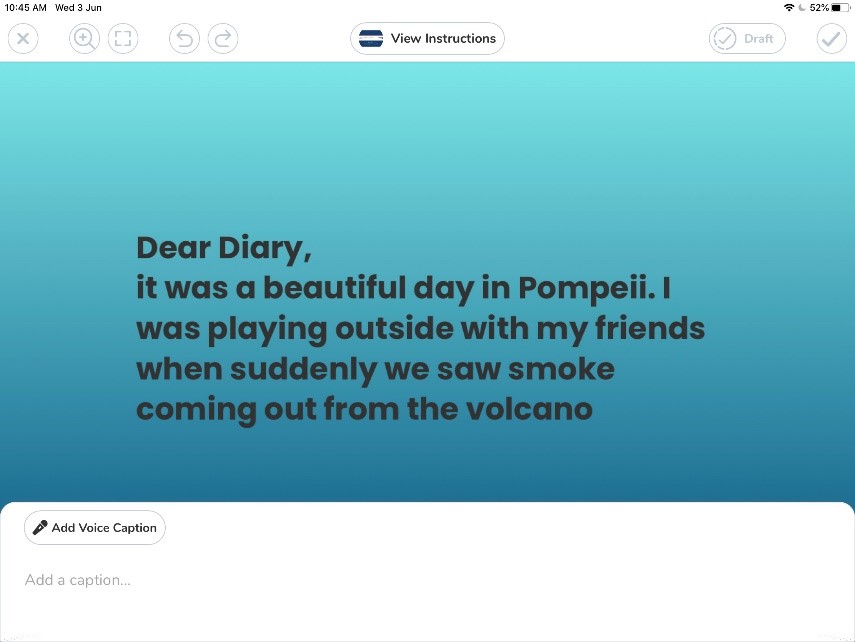
5. Don’t forget granny
Most schools share access to Seesaw journals with their parent communities, usually sending the personalised QR codes which allow them to see their child’s work through the Seesaw Family app. One thing I have found though is that many parents have the misconception that these QR codes are personal to them as much as they are to their child. This is not the case of course and the QR codes (and accompanying instructions) can definitely be shared with the extended family around the world. As expats who live generally live apart from a lot of our family, this is a wonderful way to share learning but also share precious school moments that would otherwise be missed. Trust me when I tell you that granny will absolutely LOVE being able to see what her grandchildren are learning about and conversely, her additional feedback on the child’s posts will also have an incredibly positive effect. In a time when children are more isolated and distant from family and friends than ever before, building a bigger audience for their distance learning is a guaranteed winner.
Stay up to date
Subscribe to the free GESS Education newsletter and stay updated with the latest insights, trends, and event news every week. Your email address will remain confidential